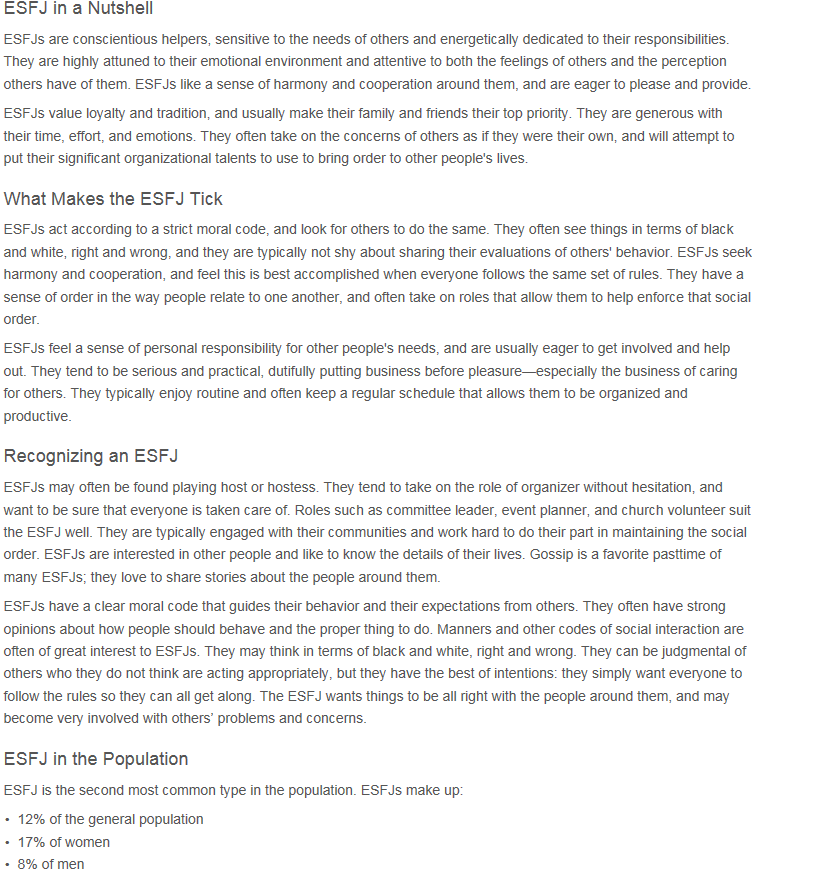The First one is a picture of my school with letters and a compass that has the name in it. The tools I used were the horizon tool to blend it in with the clouds and I used to opacity tool to make it shade to a clear shade.
The Second one is a picture of a Monarch Butterfly. I kind of messed up on it but the tools I used were the Paint Bucket and the selection tool. I used to the selection tool to select all the parts inside the butterfly and used the paint bucket to fill it with different colors. I also used the clone stamp
tool to make it look like it's flying so I hovered over it, option-click and dragged through the wings.
The Third one is a picture of the school cut out into the words of the name. The tools I used were the gradient tool to make the colors right. I used the crop tool to size the image just right and I used the selection and inverse tool to get the words to look like what is shown.
The Fourth project I did was a picture of our mascot, school, and the inside of the school. The tools I used were the lasso and magnetic lasso tool and those were used to shape the image I had on the raven and cars that were originally in the picture. I also used the clone stamp to erase the light posts that used to be there. Finally I copied and pasted the image inside the school and used the different opacity levels to blend it in with the picture.
The Final project I did was my name in a color scheme. The tools I used were the gradient tool to highlight the color scheme I wanted to use and a mask tool to get it white and I turned on the transparency to get like this.
The differences between Photoshop and Illustrator are that in photoshop you have different tools to use pictures and Illustrator uses different tools for designs. Graphic designers need both because to make a good image you have to have a picture and good a good color scheme. Overall these projects took a long process but they paid of in the end.